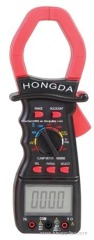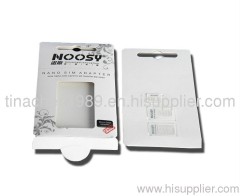|
Shenzhen Hongda Electronic Co., Ltd.
|
sim card unlok for iphone 4S
| Payment Terms: | T/T,WU |
| Place of Origin: | Guangdong, China (Mainland) |
|
|
|
| Add to My Favorites | |
| HiSupplier Escrow |
Product Detail
iPhone4S unlock, IOS6.1.3/6.1.2/6.1/6.0X Baseband Unlimited, Fully automatic unlock
| iPhone | IOS | R-SIM5+ For iPhone4S | |||||
| iPhone4S | GSM Version | AU/Sprint/Verizon | |||||
| GSM | WCDMA | GSM | WCDMA | ||||
| 5.0 | YES | YES | YES | YES | |||
| 5.01 | YES | YES | YES | YES | |||
| 5.1 | YES | YES | YES | YES | |||
| 5.1.1 | YES | YES | YES | YES | |||
| 6.0 | YES | YES | YES | YES | |||
| 6.01 | YES | YES | YES | YES | |||
| 6.02 | YES | YES | YES | YES | |||
| 6.1 | YES | YES | YES | YES | |||
| 6.1.2 | YES | YES | YES | YES | |||
| Note: CDMA Version include: AU/Sprint/Verizon,R-SIM5+ iOS6.0 CDMA Version 3G card need install Patch, CDMA Version use CDMA card to wait for the Jailbreak!GSM is 2G, WCDMA is 3G | |||||||
The United States Sprint/Verizon version and Japan AU version iPhone5 unlocking special tips: The United States Sprint/Verizon version and Japanese AU version iPhone5, Use RSIM unlocking, please enter the iPhone5 >>settings>>General>>Network:open all network switch, including (data roaming, CDMA data roaming), can be fast search to signal and carrier name! Because 6.0/6.01 cannot jailbreak and setting APN, cannot connect network solutions: If your system is IOS6.0, please first update to 6.01,iPhone using wireless WIFI connected to the network, and then in the iPhone browser to open the website,will show Install Profile window,click"install"and click"Done", restart iPhone,your iPhone network settings in cellular data all switch is opened, it can connect to the internet! |